In today’s digital age, having a website is almost a necessity, whether it’s for a personal blog, a small business, or a portfolio.
The good news is that you don’t need to be a tech wizard to creating new website. With the right tools and a bit of guidance, you can have your site up and running in no time.
Let’s dive into the step-by-step process of to create new website in wordpress without any coding experience. Building website is essential tech skill to learn in 2025.

Before we get into the nitty-gritty, let’s understand what a website is. Simply put, a website is a collection of web pages that are accessible via the internet. These pages can contain text, images, videos, and other multimedia content. Whether you’re looking to share your thoughts, showcase your work, or sell products, make money with affiliate Marketing, a website is your digital home.
One of the first steps in building a website is choosing the right website builder. Website builders are tools that allow you to create a website without needing to write any code. They come with pre-designed templates and drag-and-drop features that make the process easy and intuitive. Some popular website builders include WordPress, Wix, Squarespace, and Weebly. Each of these platforms offers unique features, so it’s essential to choose one that aligns with your needs.
As of July 2024, more than 474 million sites use WordPress.
According to a March 2024 analysis from NetCraft, there are 1.09 billion websites worldwide. This covers everything, from social networks and online stores to personal blogs and business websites. Given that WordPress drives 43.4% of all websites, its impact is tremendous.
Also WordPress is a popular open-source content management system (CMS). WordPress now powers 62.7% of websites with a recognizable content management system. This dominant share means it nearly holds a monopoly in the CMS market.
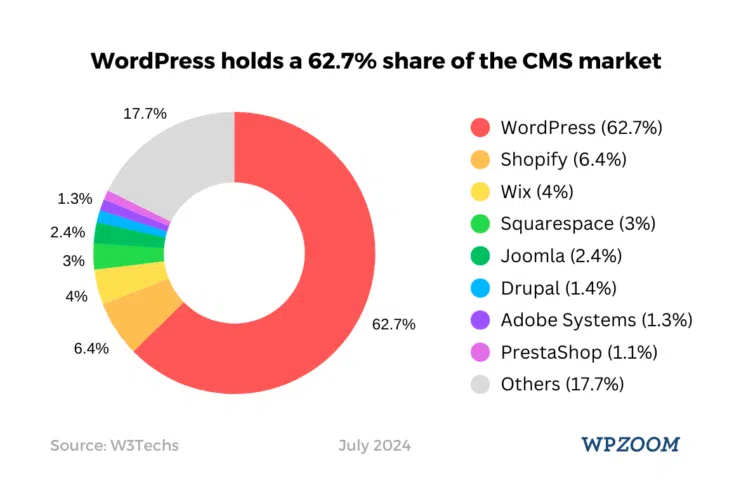
Next, you’ll need a domain name. A domain name is your website’s address on the internet (e.g., www.yourwebsite.com). It’s essential to choose a domain name that is easy to remember and reflects your brand or purpose. Many website builders offer domain registration services, making it easy to secure your desired domain.
Hosting is where your website lives on the internet. Think of it as renting space on the web. Some website builders, like WordPress, Wix and Squarespace, include hosting in their packages. However, if you’re using a platform that doesn’t offer hosting, you’ll need to choose a hosting provider. Popular hosting platforms include Bluehost and Hostinger. These providers offer various plans to suit different needs and budgets.
Now comes the fun part designing your website! Start by choosing a template that fits your style and purpose.
Most website builders offer a variety of templates categorized by industry or type. Once you’ve selected a template, you can customize it by changing colors, fonts, and layouts.
Add your content, such as text, images, and videos, to make your website unique. Remember, the goal is to create a visually appealing and user-friendly site.
To make your website functional and engaging, consider adding some essential features. These might include:
1. Contact Forms: Allow visitors to get in touch with you easily.
2. Social Media Links: Connect your website to your social media profiles.
3. Blog: Share your thoughts and updates with your audience.
4. eCommerce: If you’re selling products, add an online store.
Read More: Steps to Creating And Effective Site Design
Search Engine Optimization (SEO) is crucial for making your website visible on search engines like Google. Here are some basic SEO tips:
Use Relevant Keywords: Incorporate keywords related to your content throughout your website.
Optimize Images: Use descriptive file names and alt text for images.
Create Quality Content: Regularly update your site with valuable and relevant content.
Mobile-Friendly: Ensure your website is responsive and looks good on all devices.
Read More: How Do I Optimize a Website for Performance?
Before you go live, it’s essential to test your website thoroughly. Check for any broken links, ensure all forms work correctly, and make sure your site looks good on different devices and browsers.
Once you’re satisfied, it’s time to launch! Publish your website and share it with the world. Don’t forget to promote it on social media and other channels to attract visitors.
Read More: Why Pinterest is Best Platform for New Bloggers?
Creating New website in WordPress without any coding experience is entirely possible with the right tools and guidance.
By choosing a user-friendly website builder, setting up your domain and hosting, designing your site, adding essential features, and optimizing for SEO, you can create a professional and functional website.
So, what are you waiting for? Start building your digital home today and share your unique voice with the world!

