I never thought that i can make my personal website ever, i was keep asking this question “Where to create website for business?”
In today’s world, having a website is not just an option, it’s a must for every business. Whether you own a shop, provide a service, or run a small startup, a website helps you reach more people and grow your brand.
I had no idea where to start. I didn’t know how to code, but I found out that it’s actually really easy to design and make websites using website builders!
In this blog, I’ll guide you step-by-step, on how to build a website for your business even if you have zero technical skills.
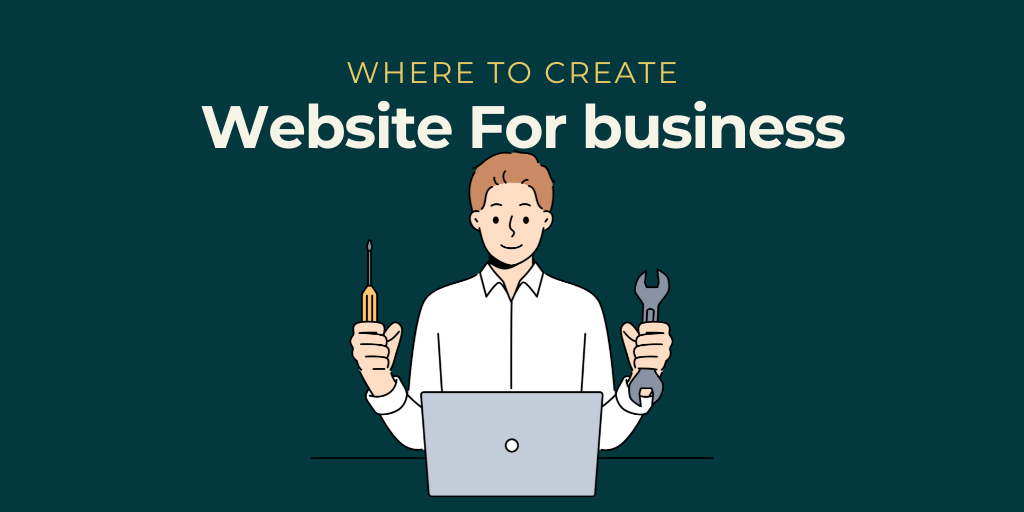
Before you begin, ask yourself: “What do I want my website to do?”
Here are a few examples:
– Show information about your products or services
– Help customers contact or find you
– Sell products online (e-commerce)
– Build trust and show customer reviews
– Book appointments or consultations
Knowing your goal will help you design your website in the right way.
Website builders are tools that help you create a website without writing any code. You just drag and drop elements (like text, images, and buttons) onto your page.
There are plenty of website builders like WordPress, Wix, and Squarespace, but I found WordPress to be really beginner-friendly, especially when I used it with Hostinger. With WordPress, I could easily choose from hundreds of templates and customize my site however I wanted.
You might be wondering, why Hostinger? Well, first of all, I didn’t research much when I purchased their plan. But as I started using it, I discovered its features and benefits, so I feel I made the right choice.
It’s one of the most affordable web hosting providers, which is great if you’re just starting out. But even though it’s budget-friendly, it’s packed with features that make building a website super simple.Here are some important features that stood out to me:
–Easy-to-use control panel: This helps you manage your site without needing to understand complicated tech stuff.
-1-click WordPress installation: You don’t have to manually set up WordPress. Hostinger installs it for you in just one click.
-Free domain name: With some plans, they even give you a free domain for the first year (which saved me some extra money).
-24/7 customer support: Whenever I had questions or needed help, their team was available, and they responded quickly.
-Fast website speed: They have powerful servers, which means your website loads fast. That’s important because no one likes a slow website!
Plus, Hostinger is trusted by over 29 million users worldwide! That’s a lot of people using their services, so I felt confident choosing them.
Your domain name is your web address.(Like: www.yourbusiness.com)
Try to:
Keep it short and easy to remember
Use your business name
Avoid numbers or hyphens if possible
Now that I’ve purchased a domain,
what’s next?
How do I start? How to setup website?
Who will guide me?
Answer I Found: Hostinger’s blog has a step-by-step guide that shows you exactly how to build your website. Also they provide video tutorials that can make much easier to build website.
I started and followed their guide, and it walked me through everything—from choosing a domain name to setting up my WordPress site.
There’s no need to guess what to do next because they’ve already laid it all out for you.
You can find the guide here on Hostinger’s blog.
Now that I’ve set up my website, completed the domain name registration, installed WordPress, and added the necessary plugins, it’s time to shift my focus to design and functionality.
I started by picking a theme. WordPress has tons of themes to choose from, so I just went through their collection and picked one that felt right for my blog. I ended up choosing a free theme called OceanWP—it looks pretty nice and works well for what I need.
After that, I moved on to fonts and colors because, let’s be honest, they’re super important for making your site look good and keeping people interested. I actually used colorhunt.co to figure out a color palette, which made things way easier.
Once the basics were set, I focused on keeping the design clean and user-friendly. A good layout really makes a difference. And of course, I didn’t forget about optimization—making sure the site is mobile-friendly, loads fast, and is ready to rank on search engines.
These are just the basics every site needs to stand out!”
Yes, our website is finally ready! We’ve done everything—setting up WordPress, optimizing, designing—but now comes the most important and challenging task: getting visitors. It’s tricky, but definitely not impossible.
The first step is SEO. Honestly, when I started, I had no idea what SEO was, but as you grow, you’ll learn—it’s all about staying in learning mode. SEO means optimizing your site’s content with the right keywords, the ones your visitors are searching for. Also, make sure your website loads quickly because no one likes waiting for a slow website.
Another great way to get visitors is through social media. Use it to promote your website and stay connected with your followers. Share updates, engage with your audience, and make your content easy to share—it’s a powerful tool to drive traffic and build your online presence
And don’t underestimate the power of email marketing—it’s one of the most effective channels for generating higher ROI compared to any other platform.
If I, with zero coding knowledge, can create a website, I believe anyone can do it! Whether you want to start a business website, a blog, or an online store, Hostinger and WordPress make it easy for beginners like us.
You don’t need to hire an expensive web developer or spend hours learning how to code. Everything is laid out clearly, and the tools are user-friendly.
If you’re thinking about building your own website, now is a great time to start.
You just need to do some simple steps and doesn’t require any coding. Using simple drag and drop website builders you can build your website by your own.
I recommend you check out Hostinger’s plans and see which one works best for you. Hostinger’s plans are not only affordable but also loaded with features that can help you build a professional website. It’s simple, and with their customer support, you’ll never feel lost.
Why wait? Start building your website today!
Looking to level up your email marketing game? Grab free guides today and unlock proven strategies to grow your business online. Easy to understand, actionable tips—no strings attached!
